Woodlot Association of Alberta
c/o Olson Office Management
P.O. Box 303
Beaverlodge, AB
T0H 0C0
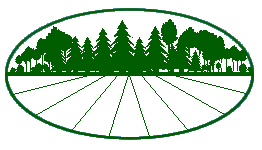
Woodlot Association of Alberta
c/o Olson Office Management
P.O. Box 303
Beaverlodge, AB
T0H 0C0
Recent advances in both computer based mapping, satelite coverage and the internet have provided operational tools to many sectors. We are happy to say that forestry is amongst those. Our friends over at AWES have written a short appendix to one of their publications which outlines procedures that can be used to identify a planting area on a satelite image and do the calculations to determine the number of trees required to reforest it. They have given us permission to link to the instruction document. In order to do this it will be necessary to have a program called "Google Earth" installed on your computer. This is a free program with a link below if you don't already have it. To complete the calculations for the number of trees you will also need Microsoft Excel. Unfortunately this is not free but it is very commonly available. There are free cloned versions of Excel out there but these procedures have not been tested with them as yet.
Google Earth Pro is a Geographic Information System program that allows users to view satellite imagery of land, and take measurements of areas or lengths of features on the land. These functions have clear benefits for woodlot management planning. For example, a user could view a woodlot and measure out the areas of different stand types within it, and then use this information to calculate potential wood production and/or number of seedlings required for replanting.
Google Earth Pro is free and available for downloading from the Internet. To download, click on the link: https://www.google.ca/earth/download/gep//agree.html, and then click on the "Agree and Download" link and follow the instructions.
Once downloaded, open up the program and enter the address or latitude/longitude coordinates of the property you wish to view in the search bar in the top left hand corner (legal land descriptions unfortunately do not work, and should be converted to lat/long coordinates first). Click "Enter", and you will be "Zoomed" to the appropriate property. From there, you can begin viewing the land and taking area and length measurements.